Hop Run
Hop Run is a command line tool to run your workflows and pipelines.
Hop Run can be launched through the script with the corresponding name in your Hop installation directory, either hop-run.sh on Mac and Linux or hop-run.bat on Windows.
Except for the laucher script, all options are platform agnostic; there is no difference in the way hop-run works on any operating system.
Hop Run Options
You can display Hop Run’s options by running the command without any options.
If you’re on Windows (tough luck), run hop-run.bat, on Mac and Linux, run hop-run.sh.
You’ll see the option listed in a similar output to the one below:
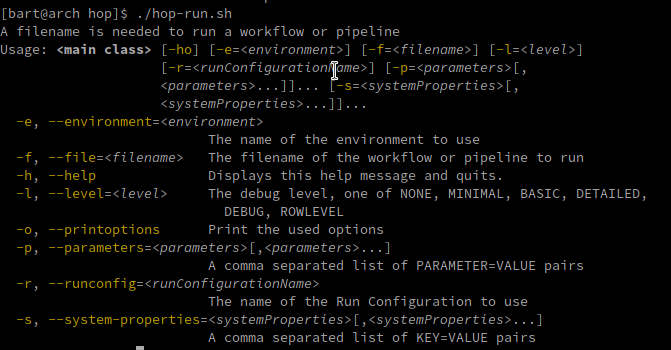
The available options are listed in more detail in the table below:
| Short | Extended | Description |
|---|---|---|
e | environment | The name of the environment to use. Check the documentation on environments for more details. |
f | file | The filename of the workflow or pipeline to run |
h | help | Displays this help message and quits. |
l | level | The debug level, one of NONE, MINIMAL, BASIC, DETAILED, DEBUG, ROWLEVEL |
o | printoptions | Print the used options |
p | parameters | A comma separated list of PARAMETER=VALUE pairs |
r | runconfig | The name of the Run Configuration to use. Check the documentation on run configurations for more details. |
s | system-properties | A comma separated list of KEY=VALUE pairs |