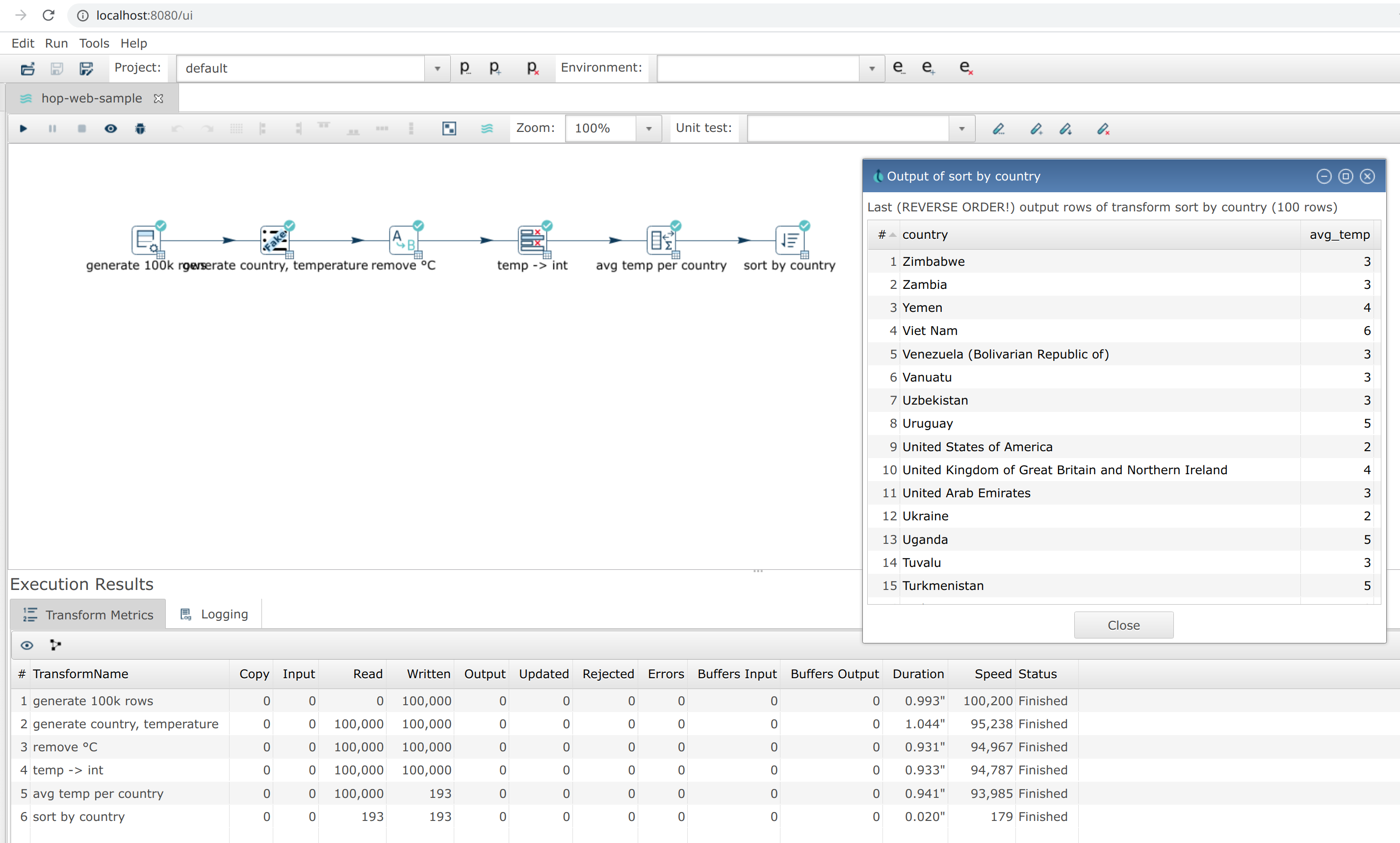Hop Web
Hop Web is a web based Hop Gui version. Hop Gui was designed from the ground up to be web-ready. You’ll barely notice any difference between working in the Hop Gui fat client or Hop Web.
Getting Hop Web
Hop Web is included in the default Hop build. With each build, an update is pushed to Docker Hub.
This continously updated docker image is by far the easiest way to try out Hop Web:
Pull the latest build with: docker pull apache/incubator-hop-web.
Once the image has been pulled, start Hop Web with docker run -p 8080:8080 apache/incubator-hop-web:latest
The Hop Web container should only take a couple of seconds to start. Your container logs should output similar to the example below:
22-Apr-2021 18:13:39.786 INFO [main] org.apache.catalina.startup.HostConfig.deployDirectory Deployment of web application directory [/usr/local/tomcat/webapps/ROOT] has finished in [8,274] ms
22-Apr-2021 18:13:39.790 INFO [main] org.apache.coyote.AbstractProtocol.start Starting ProtocolHandler ["http-nio-8080"]
22-Apr-2021 18:13:39.797 INFO [main] org.apache.catalina.startup.Catalina.start Server startup in [8319] milliseconds
2021/04/22 18:14:37 - Hop - Projects enabled
2021/04/22 18:14:37 - Hop - Enabling project : 'default'Once your container has started, Hop Web is available at http://localhost:8080/ui. You’ll feel right at home!