Join Action
Description
The Join action is used to synchronize parallel branches in a workflow. It acts as a control point that waits for all preceding parallel branches at the same level to complete before continuing with the next action(s).
This eliminates the need to create separate child workflows solely for the purpose of joining and continuing execution after parallel tasks have completed.
Usage
Traditionally in Apache Hop, if you wanted to run parts of a workflow in parallel and then continue with a sequential flow, you would isolate those parallel sections in a child workflow. This was necessary to prevent downstream actions from being executed prematurely.
With the new Join action, this workaround is no longer needed.
To use the Join action:
-
Configure your workflow with multiple outgoing hops from a single action.
-
Enable parallel execution on the outgoing hops you want to run in parallel.
-
Add the Join action at the point where all parallel branches converge.
-
Connect all parallel branches to the Join action with regular (non-parallel) hops.
-
Connect the Join action to the next action you want to execute after all parallel tasks have finished.
Example Workflow Structure
When executed:
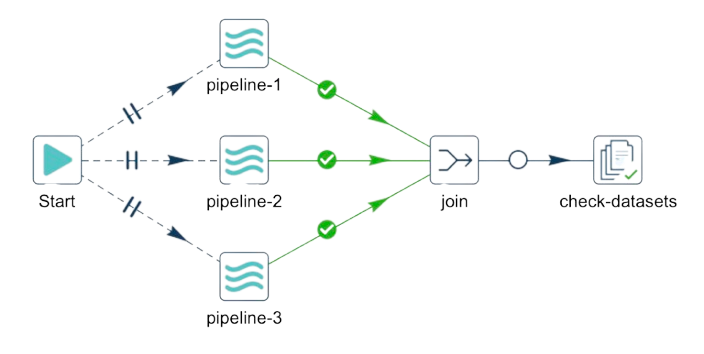
-
The actions
pipeline-1,pipeline-2andpipeline-3run in parallel. -
The
joinaction waits untilpipeline-1,pipeline-2andpipeline-3are finished. -
Once they complete, the workflow continues with final action
check-datasets.
Benefits
-
Simplifies parallel execution: No need for a separate child workflow just to coordinate branches.
-
Improves readability: Your parallel and sequential logic can be maintained in a single workflow.
-
Increases maintainability: Fewer components and external dependencies (child workflows) to manage.